10up Releases Insert Special Characters For The New WordPress Editor

Last week, we released Insert Special Characters, a plugin that brings a special characters menu to the new WordPress block editor.
The new WordPress editor (aka Gutenberg) introduced a modern, block-based paradigm for visually authoring content. For all of its advancements, a button to insert special characters was not carried over from the classic editing experience—a feature critical to writers and publishers frequently using mathematical notation or other symbols. Feedback concerning its absence and some client questions inspired our Open Source Practice to take action.
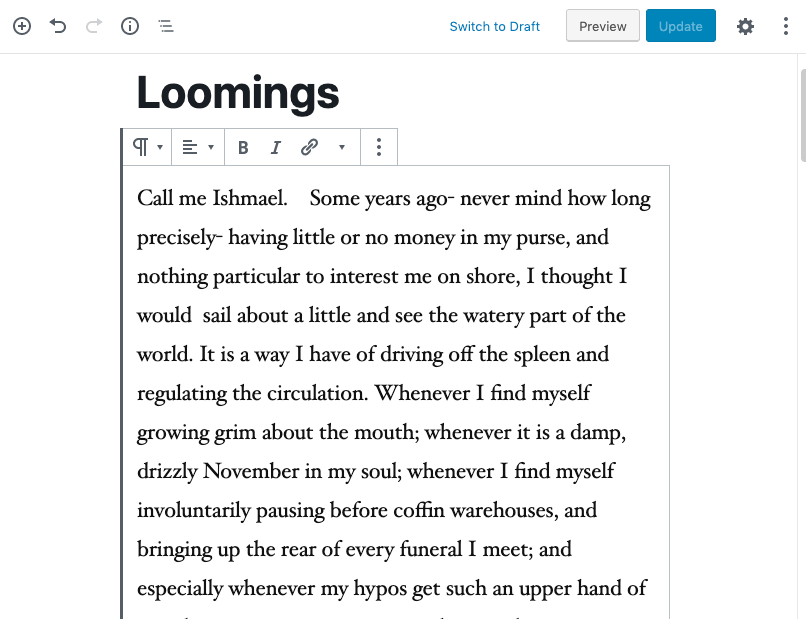
With our new plugin, special characters are accessed through the block-level text formatting menu. A search filter enables writers to quickly narrows the character set. Developers can extend the plugin to pre-filter available characters and stylize the menu.
We leveraged an open-source React library as the core component of the plugin’s integration into Gutenberg. In working with the React Character Map, we identified potential improvements and contributed back to the project.
We plan to add keyboard navigation through the menu for accessibility, and have offered a code change (pull request) for the React library to improve the baseline character sets, and will be working to align future character sets to the Unicode standards.
Contribute!
We welcome pull requests and spirited, respectful debates.
If you’d like to contribute to Insert Special Characters or other 10up tools you can do so through their repositories on GitHub. Or, you can join the team!
 Thorsten Ott
Thorsten Ott
Comments
Thanks so much for seeing this need and releasing something to fill the gap! I just released an to my Hawaiian Characters plugin (https://wordpress.org/plugins/hawaiian-characters/) to integrate with yours for full Block Editor support! I know the small-but-committed user base of that plugin, along with other similar ones, will be very grateful.
Thanks for the kind words Mark, we’re always excited to see our work more broadly benefit the community. Please keep us posted if your usage identifies any ideal updates for Insert Special Characters… cheers!